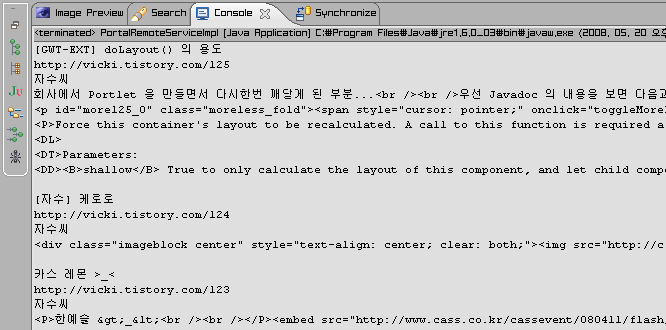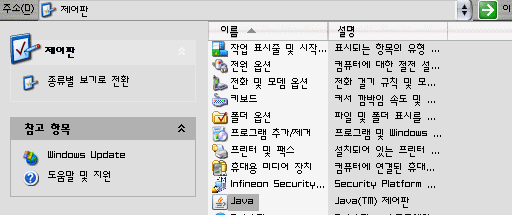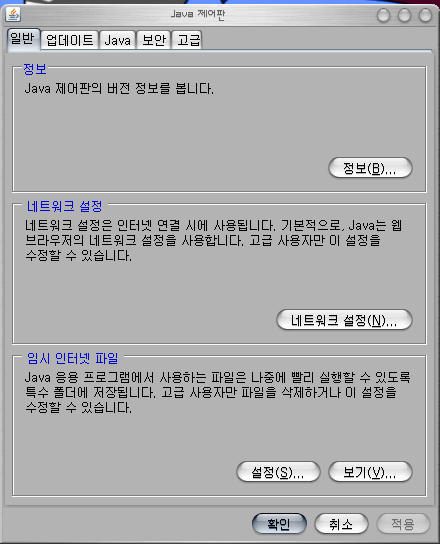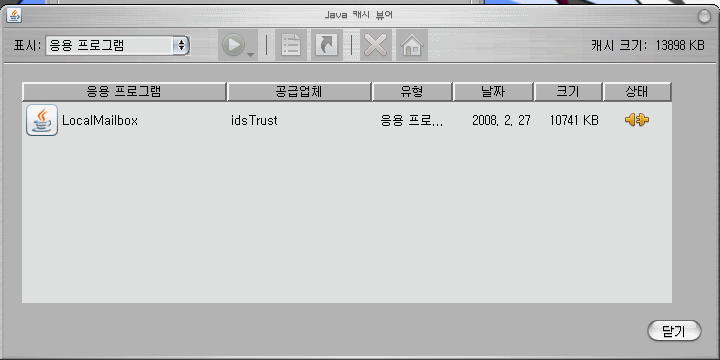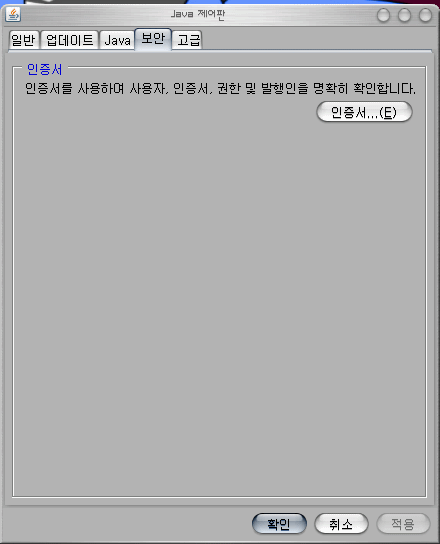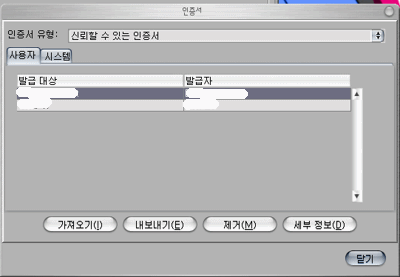eclipse.refreshLocal ant task 실행이 안되는...
GWT 로 프로젝트를 하다보니 컴파일을 할 경웨 Ant 로 정의해 놓고 처리하고 있다.
컴파일 결과가 html 과 js 파일이 나오게 되는데, 이클립스에서는 변경을 감지하지 몬하고 이러고 계신다...
그래서 항상 컴파일하고 refresh 를 해주었는데... 문득 책을 보다 보니 eclipse.refreshLocal 이라는 Ant Task 가 있다는 것을 보고서 바로 실행!!!
| Cause: The name is undefined. Action: Check the spelling. Action: Check that any custom tasks/types have been declared. Action: Check that any <presetdef>/<macrodef> declarations have taken place. |
위의 에러를 뱉어내는... 국내 카페/블로그 검색해보았지만 해결책을 찾지 못하였다.
(저 Ant Task 는 org.eclipse.core.resources 에 있다는 것을 찾았지만 라이브러리에 추가해도 실패...)
구글링 도중 무시하고 지나쳤던 페이지의 내용을 해보았더니.... 꼭 Ant 에서 안해도 되는 것을 확인해버렸다.
http://www.myeclipseide.com/PNphpBB2-viewtopic-t-21071.html
이클립스에서 Window - Preferences - General - Workspace 에서 Refresh automatically 를 체크한다.
그럼 리소스가 변경되면 지가 알아서 refresh 를 해준다...
자동으로 리프레쉬를 하다보면 이클립스에 부담을 줄 수는 있을 것 같지만 요즘은 워낙 사양들이 좋은지라 그냥 달리면 될 것 같구만요...