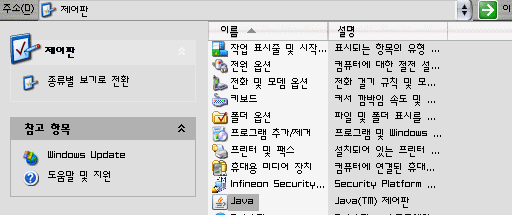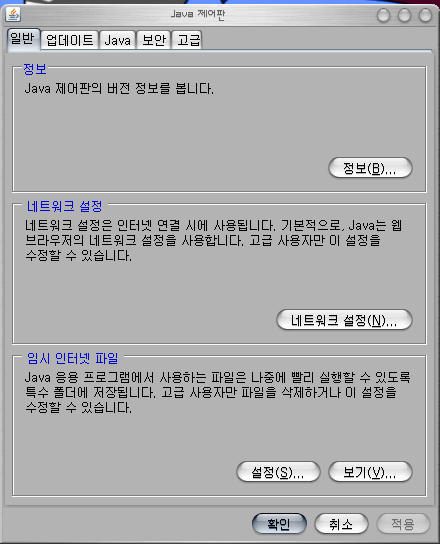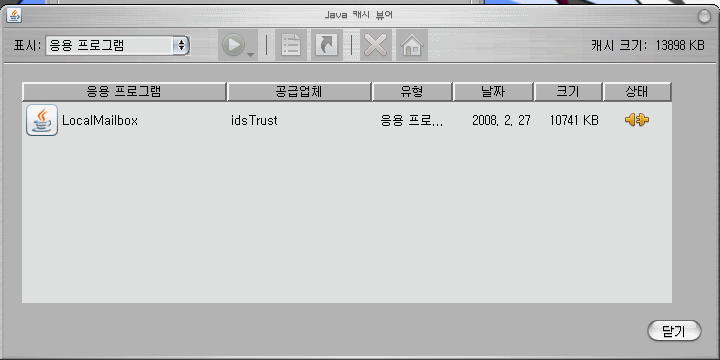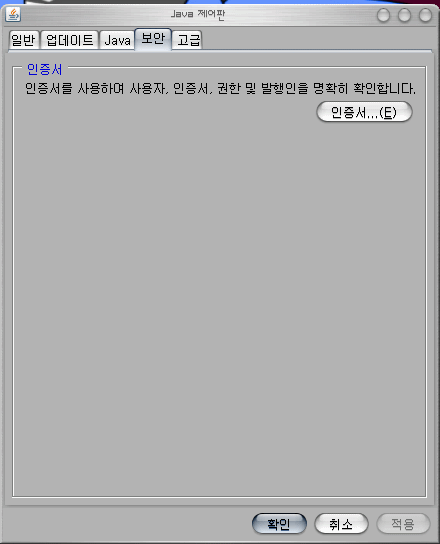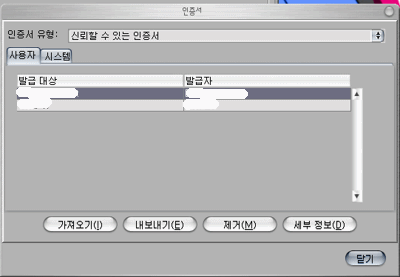[JavaWebStart] 바탕화면에 바로가기 만들기
웹 스타트로 어플리케이션을 개발하면서 오프라인 모드로 만들까 했는데
알아서 제공을 해주니 이렇게 좋을 수가~~
하지만 영어라서 해석이 필요하네요;;;;
일단 설명은 다음과 같습니다. (해석 준비...)
offline-allowed element: The optional
offline-allowed element indicates if the application can work while the client system is disconnected from the network. The default is that an application only works if the client system is online뭐 대충 네트워크가 연결안되도 클라이언트에서 실행 가능하게 한다라는 뜻이겠죠~
shortcut element: The optional shortcut element can be used to indicate an application's preferences for desktop integration. The shortcut element and its sub-elements provide hints that the JNLP Client may or may not use. The shortcut element can contain the optional online attribute, and the two optional sub-elements desktop and menu.
하위 element를 통해서 jnlp client의 바로가기를 만들지를 결정한다라는 뜻인 듯...
online attribute: The optional online attribute can be used in a shortcut element to describe the application's preference for creating a shortcut to run the application online or offline. If the value is "true" the application prefers to create a shortcut that will launch the application online. If the value is "false" the application prefers to create a shortcut that will launch the application offline.
온라인용으로 만들지 오프라인용으로 만들지를 결정한다는 이야기 인가.. 흠흠 역시 해봐야 알 듯....
desktop element: The optional desktop element can be used to indicate an application's preference for putting a shortcut on the users desktop.
바탕화면에 만들지를 결정???
menu element: The optional menu element can be used to indicate an application's preference for putting a menu item in the users start menus. The menu element can have a sub-menu attribute.
시작 - 프로그램에서 보일 메뉴???? 이것도 해봐야 알겠습니다.submenu attribute: The optional submenu attribute can be used to indicate an application's preference for where to place the menu item, and can contain any string value.
하위 메뉴의 보여질 이름인듯
The shortcut element provides hints to the JNLP Client which may or may not be used.
뭐 대충 알았으니 이제 실전에 돌입해야 겠네요!!