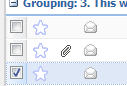[Google Chart API] 2. URL foramt
URL format
Google Chart API URLs must be in the following format:
http://chart.apis.google.com/chart?<parameter 1>&<parameter 2>&<parameter n>
Note: Each URL must be all on one line.
Parameters are separated with the ampersand (&) character. You can specify as many parameters as you like, in any order. For example, the Chart API returns the following chart in response to the URL below:
http://chart.apis.google.com/chart?
chs=250x100
&chd=t:60,40
&cht=p3
&chl=Hello|World
Where:
http://chart.apis.google.com/chart?is the Chart API's location.&separates parameters.chs=250x100is the chart's size in pixels.chd=t:60,40is the chart's data.cht=p3is the chart's type.chl=Hello|Worldis the chart's label.
You can include a Chart API image in an HTML document by embedding a URL within an <img> tag. For example, the following <img> tag results in the same image as above:
<img src="http://chart.apis.google.com/chart?
chs=250x100
&chd=t:60,40
&cht=p3
&chl=Hello|World"
alt="Sample chart" />
기본 URL: http://chart.apis.google.com/chart
chs: 차트 사이즈. [width]x[height] ex) chs=200x100
chd: 차트 데이터
cht: 차트 타입
chl: 차트 레이블
PNG 타입의 이미지기 때문에 크기는 6 KB 정도밖에 안되네요
출처: Google Chart API