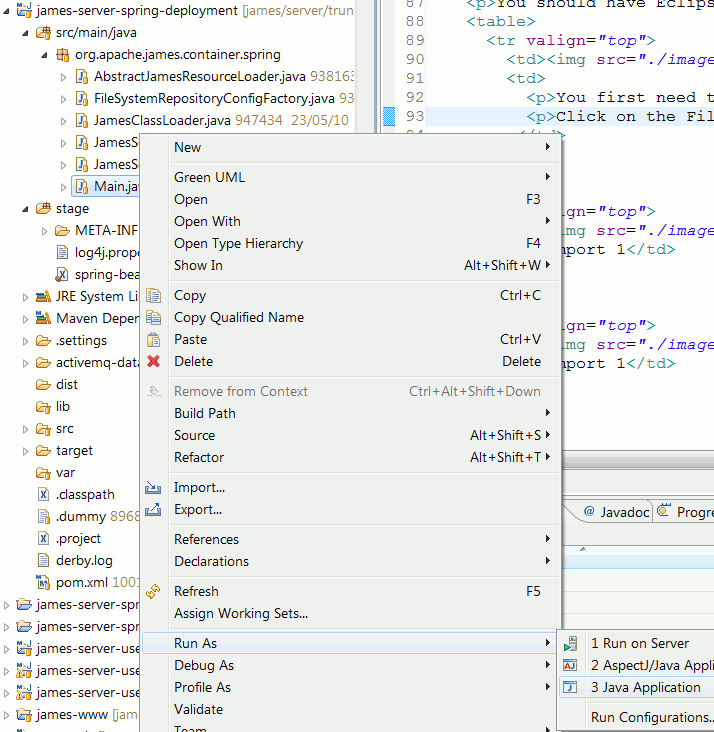Build James Source from Eclipse (James-server-3.0-beta5 이상)
James 공식 홈페이지(http://james.apache.org/server/3/dev-build.html)에는 대충 설명되어 있어서 따로 정리합니다.
실행위치는 james-server 를 내려받은 최상단 pom.xml 이 있는 곳입니다.
Goals: clean pakcage
Profiles: with-assembly
Goals 에 clean 을 설정하는 이유는 혹시라도 모를 문제 발생을 미연에 방지하고자 사용합니다.
Profiles 에 with-assembly 는 "zip, targ.gz, war" 파일을 생성해 줍니다.
기본설정으로 빌드를 하면 메모리 부족을 확인할 수 있을 것 입니다.
VM arguments 에 다음과 같이 설정합니다.
-Xmx512m -XX:MaxPermSize=128m
지겹지겹...