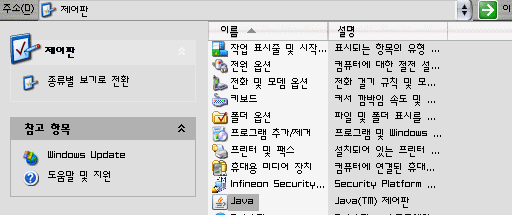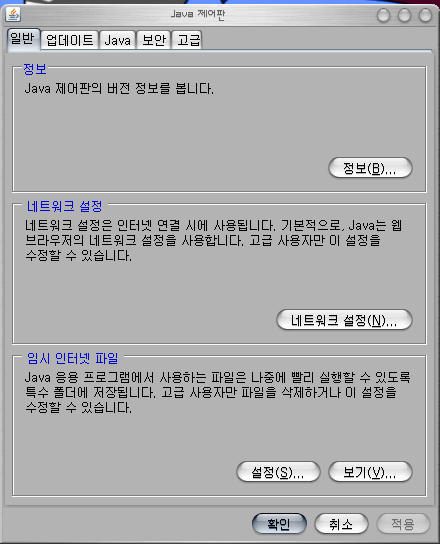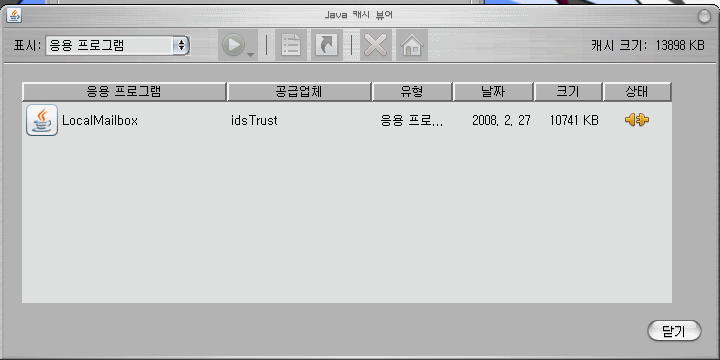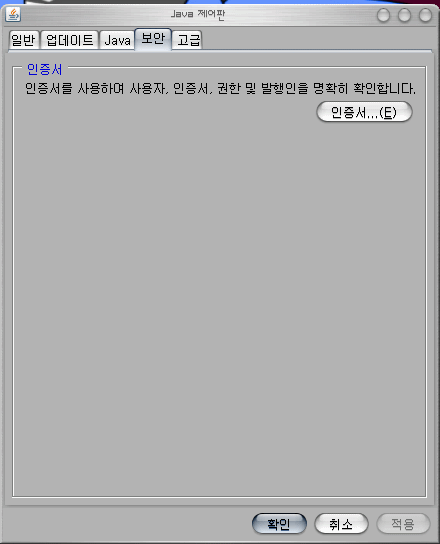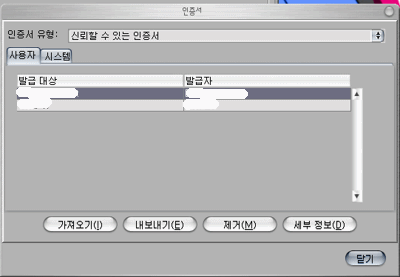Applet... RuntimePermission...
전략적으로 애플릿을 이용하여 내부 리소스를 처리하려 하였으나...
at java.security.AccessControlContext.checkPermission(Unknown Source)
at java.security.AccessController.checkPermission(Unknown Source)
at java.lang.SecurityManager.checkPermission(Unknown Source)
signjar 를 이용하여 인증까지 처리하였으나... applet 만으로는 처리가 안되나 봅니다.
구글링을 해보니 Microsoft SDK for Java 4.0 를 이용하라고 하는데 cab으로 만들기에는 좀 귀찮고...
자바스크립트와 통신을 해야하므로 다시 애플릿으로...
쩝...