[JAXB] Unmarshaller 이용~
mailboxlist.xml
UnmarshallTest.java
xml 데이터가 java beans에 알아서 값들이 쏙쏙 들어간다.
예전에 비슷하게 만들었던 적이 있었는데... 역시 다른 사람들이 만든걸 쓰는게 낫겠죱~
후후~ 다음번에는 marshalling에 도전!!!

| 일 | 월 | 화 | 수 | 목 | 금 | 토 |
|---|---|---|---|---|---|---|
| 1 | 2 | 3 | 4 | |||
| 5 | 6 | 7 | 8 | 9 | 10 | 11 |
| 12 | 13 | 14 | 15 | 16 | 17 | 18 |
| 19 | 20 | 21 | 22 | 23 | 24 | 25 |
| 26 | 27 | 28 | 29 | 30 | 31 |
MailBoxList가 최상위 노드가 되고 하위에 MailBox들이 들어가는 형식으로
xsd 생성에 도전!!
MailBoxes.java
MailBox.java
build.xml
ant를 실행시키면 다음과 같은 결과가 나오게됩니다.
init:
[delete] Deleting directory E:\Development\workspaceNew\JAXBTest\build
[mkdir] Created dir: E:\Development\workspaceNew\JAXBTest\build
[mkdir] Created dir: E:\Development\workspaceNew\JAXBTest\build\schemas
schemagen:
[schemagen] Generating schema from 2 source files
[schemagen] Note: Writing schema1.xsd
BUILD SUCCESSFUL
Total time: 1 second
ant를 실행시킨 디렉토리를 확인하게 되면 schema1.xsd가 생성되었습니다.
schema1.xsd
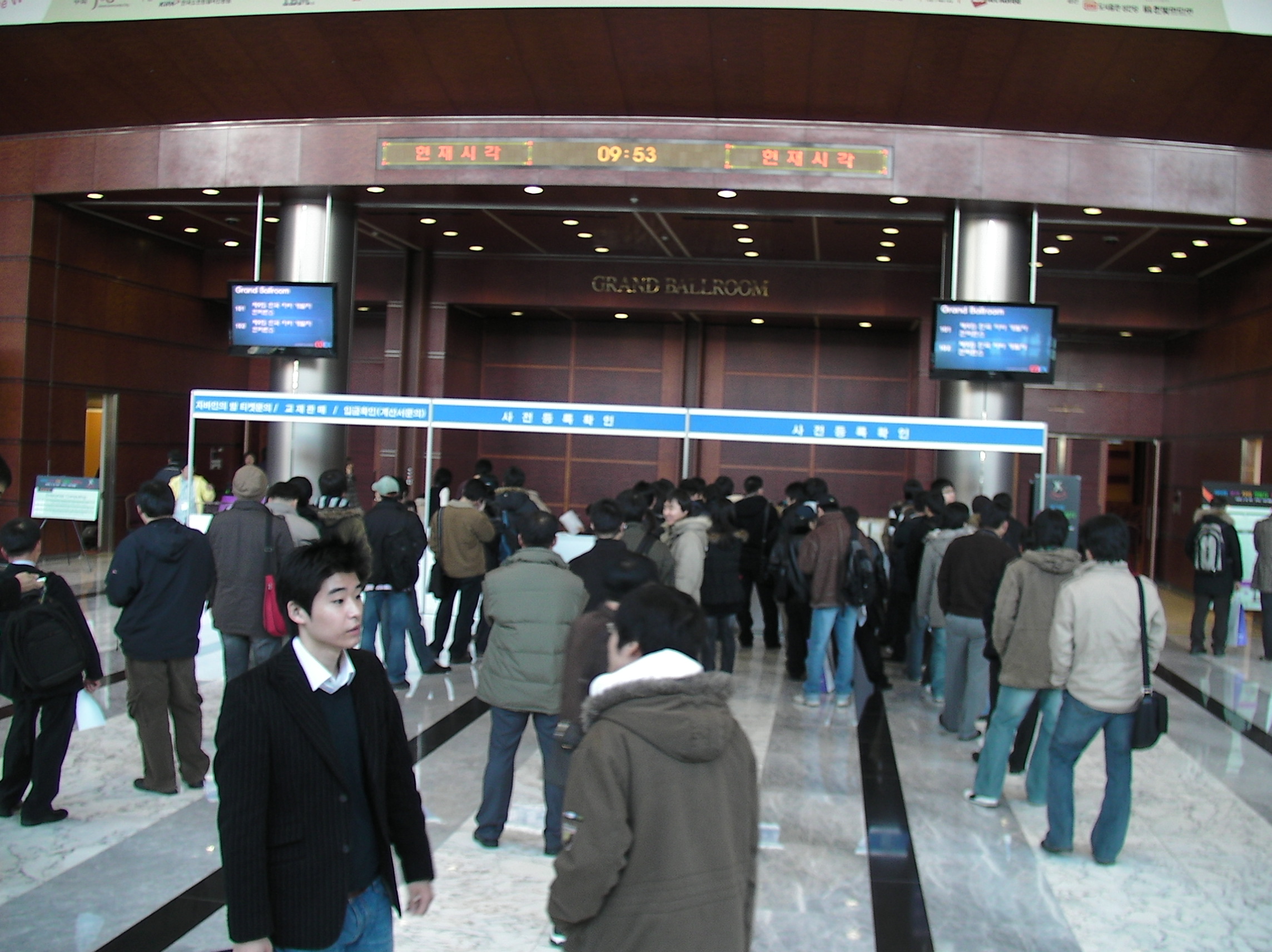
사람들이 줄을 서기 시작한다...







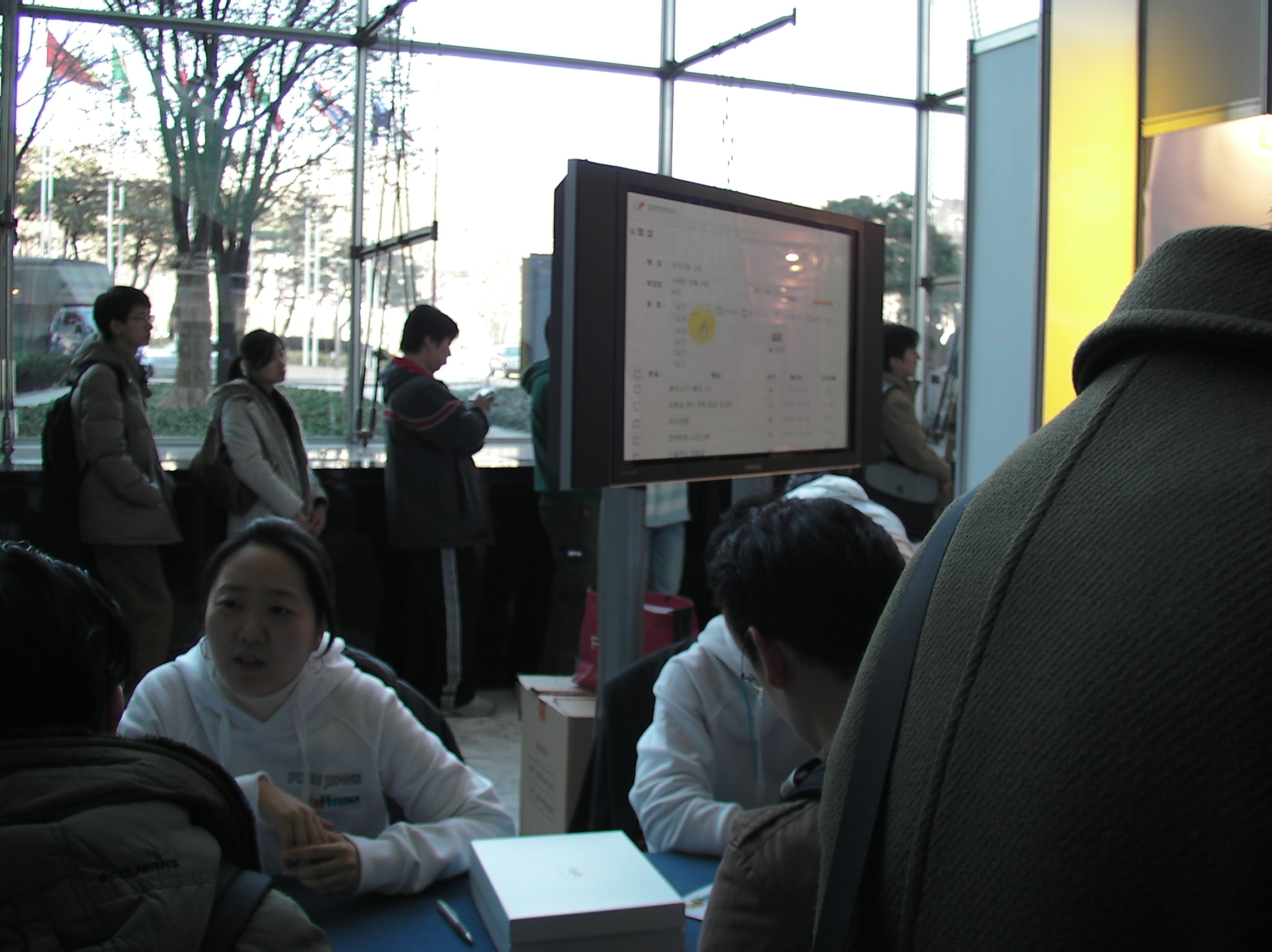









signjar로 인증처리까지 했는데 저런 오류가 뜬다면...
이미 다른 인증이 있기 때문입니다.
예를 들어서 eclipse에 jface jar를 직접만든 프로젝트에서 웹스타트를 통해
배포한다면 문제가 발생할 것입니다.
해당 jar원본의 압축을 풀어서 META-INF 폴더를 보게되면
ECLIPSE.RSA와 ECLIPSE.SF 파일이 있는데 이걸 지우고 다시 jar로 묶은 후에
signjar로 인증처리를 하고 webstart로 올리면 문제가 해결될 것입니다~~
-------------
추가적으로... plugin 속성을 가지고 있는 것을 처리하려면 META-INF 폴더는 빼고
jar로 묶습니다.
Windows 2000 and higher supports directory symbolic links, where a directory serves as a symbolic link to another directory on the computer. For example, if the directory D:\SYMLINK specified C:\WINNT\SYSTEM32 as its target, then an application accessing D:\SYMLINK\DRIVERS would in reality be accessing C:\WINNT\SYSTEM32\DRIVERS. Directory symbolic links are known as NTFS junctions in Windows. Unfortunately, Windows comes with no tools for creating junctions - you have to purchase the Win2K Resource Kit, which comes with the linkd program for creating junctions. I therefore decided to write my own junction-creating tool: Junction. Junction not only allows you to create NTFS junctions, it allows you to see if files or directories are actually reparse points. Reparse points are the mechanism on which NTFS junctions are based, and they are used by Windows' Remote Storage Service (RSS), as well as volume mount points.
Please read this Microsoft KB article for tips on using junctions.
Note that Windows does not support junctions to directories on remote shares.
If you want to view reparse information, the usage for Junction is the following:
Usage: junction [-s] <directory or file name>
-s
Recurse subdirectories.
If you want to create or delete a junction, use Junction like this:
Usage: junction [-d] <junction directory> [<junction target>]
To delete a junction specify the -d switch and the junction name.
원문: http://www.microsoft.com/technet/sysinternals/FileAndDisk/Junction.mspx