Google Drive!!!
구글에서 Google Docs 와 클라우드 드라이브를 통합한 "Google Drive" 를 출시하였습니다.
N드라이브 처럼 탐색기랑 연동이 되기 때문에 편리하게 사용할 수 있을 듯 합니다.
여러가지 테스트 좀 해봐야겠습니다.

| 일 | 월 | 화 | 수 | 목 | 금 | 토 |
|---|---|---|---|---|---|---|
| 1 | 2 | 3 | ||||
| 4 | 5 | 6 | 7 | 8 | 9 | 10 |
| 11 | 12 | 13 | 14 | 15 | 16 | 17 |
| 18 | 19 | 20 | 21 | 22 | 23 | 24 |
| 25 | 26 | 27 | 28 | 29 | 30 | 31 |
구글에서 Google Docs 와 클라우드 드라이브를 통합한 "Google Drive" 를 출시하였습니다.
N드라이브 처럼 탐색기랑 연동이 되기 때문에 편리하게 사용할 수 있을 듯 합니다.
여러가지 테스트 좀 해봐야겠습니다.


GIN (GWT INjection) allows you to use Guice in GWT client-side code.Guice?? 영어사전을 찾아봐도 나오지 않았습니다. 그래서 그냥 검색해본 결과는...
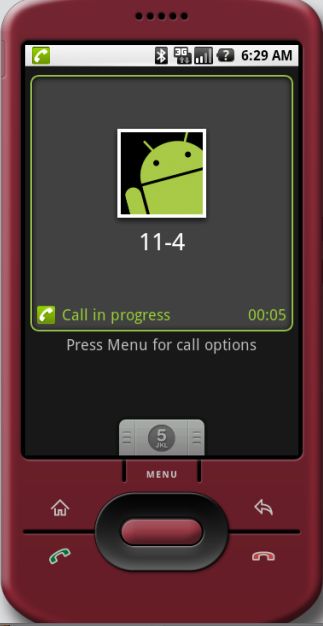
캬오...
Specify text encoding with
chd=t:<chart data string>
Where <chart data string> consists of positive floating point numbers from zero (0.0) to 100.0, minus one (-1), and the pipe character (|).
Note:
0.0) = 0, 1.0 = 1 and so on up to 100.0 = 100.
-1).
|). For example: chd=t:10.0,58.0,95.0|30.0,8.0,63.0
Note: For text encoding, scale your data by converting it into percentages of the largest value in your data set.
Specify text encoding with data scaling with two parameters
chd=t:<chart data string>chds=<data set 1 minimum value>,<data set 1 maximum value>,<data set n minimum value>,<data set n maximum value>
Where:
<chart data string> consists of any positive or negative floating point numbers
<data set 1 minimum value> is the lowest number you want to apply to the first data set
<data set 1 maximum value> is the highest number you want to apply to the first data set, omit to specify 100
<data set n minimum value> is the lowest number you want to apply to the nth data set
<data set n maximum value> is the highest number you want to apply to the nth data set, omit to specify 100 If you supply fewer data scaling parameters than there are data sets the last scaling parameter is applied to the remaining data sets. Provide just one pair of scaling parameters to apply a single range to a chart.
Note:
|). For example: chd=t:30,-60,50,120,80&chds=-80,140
----------------------------------------------------------------------
ㅁ text 타입으로 데이터를 넘길 경우 floating 타입의 0.0 ~ 100.0 과 -1 '|' 로 구성
ㅁ chds 는 범위를 지정하는 듯~?
출처: Google Chart API
Specify chart size with chs=<width in pixels>x<height in pixels>
For example, chs=300x200 generates a chart 300 pixels wide and 200 pixels high.
The largest possible area for all charts except maps is 300,000 pixels. As the maximum height or width is 1000 pixels, examples of maximum sizes are 1000x300, 300x1000, 600x500, 500x600, 800x375, and 375x800.
For maps, the maximum size is 440 pixels wide by 220 pixels high.
Pie charts are clipped (only partially visible) if the size specified is too small. General size guidelines for pie charts are:
chs 파라미터를 통해 width 와 height 픽셀을 지정합니다.
출처: Google Chart API
Google Chart API URLs must be in the following format:
http://chart.apis.google.com/chart?<parameter 1>&<parameter 2>&<parameter n>
Note: Each URL must be all on one line.
Parameters are separated with the ampersand (&) character. You can specify as many parameters as you like, in any order. For example, the Chart API returns the following chart in response to the URL below:
http://chart.apis.google.com/chart?
chs=250x100
&chd=t:60,40
&cht=p3
&chl=Hello|World
Where:
http://chart.apis.google.com/chart? is the Chart API's location.
& separates parameters.
chs=250x100 is the chart's size in pixels.
chd=t:60,40 is the chart's data.
cht=p3 is the chart's type.
chl=Hello|World is the chart's label. You can include a Chart API image in an HTML document by embedding a URL within an <img> tag. For example, the following <img> tag results in the same image as above:
<img src="http://chart.apis.google.com/chart?
chs=250x100
&chd=t:60,40
&cht=p3
&chl=Hello|World"
alt="Sample chart" />
기본 URL: http://chart.apis.google.com/chart
chs: 차트 사이즈. [width]x[height] ex) chs=200x100
chd: 차트 데이터
cht: 차트 타입
chl: 차트 레이블
PNG 타입의 이미지기 때문에 크기는 6 KB 정도밖에 안되네요
출처: Google Chart API
The Google Chart API returns a PNG-format image in response to a URL. Several types of image can be generated: line, bar, and pie charts for example. For each image type you can specify attributes such as size, colors, and labels.
You can include a Chart API image in a webpage by embedding a URL within an <img> tag. When the webpage is displayed in a browser the Chart API renders the image within the page.
All the images in this document were generated with the Chart API. To view the URL of an image :
View image or Properties.
Properties. This document describes the required format of Chart API URLs and the available parameters.
- 파라미터에 따라 PNG 형식의 이미지 차트를 생성해주는 구글 차트 API
출처: Google Chart API
We've just released a preview of Google App Engine, an application-hosting tool that developers can use to build scalable web apps on top of Google's computing infrastructure. The goal is to make it easier for web developers to build and scale applications, instead of focusing on system administration and maintenance. In this preview release, accounts are limited to the first 10,000 signups.
이렇다고 하는데... 흠흠
자세한 건 나중에 슬슬 알아보도록 합시다~ ㅋㅋㅋ